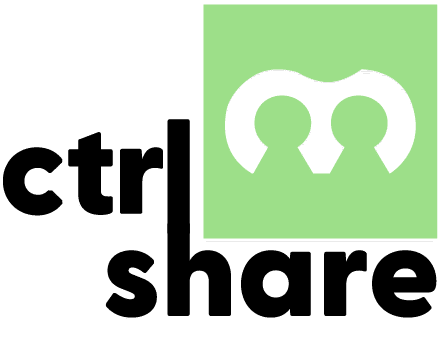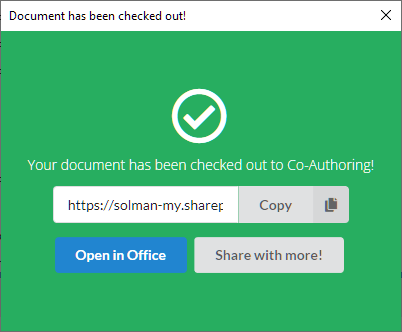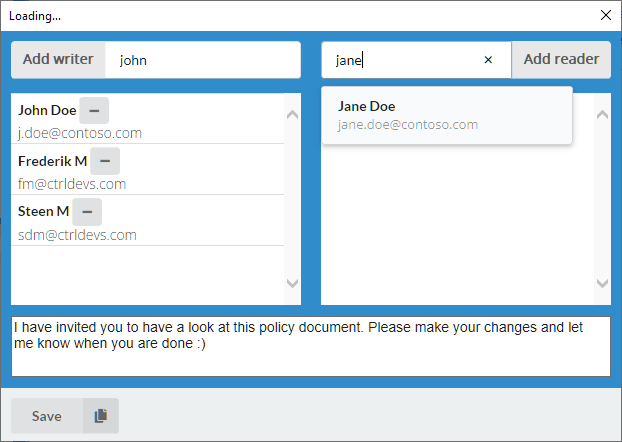Complete Overview of Shared Files
All shared files have relationships to the people they are shared with via a person object. Via this relationship it is surprisingly easy to create a complete overview of files that have been shared in the past and present via a simple search or view.
Furthermore, as all files are hosted on a single account, administrators outside M-Files have extensive access to see currently shared documents and restore accidentally deleted files.