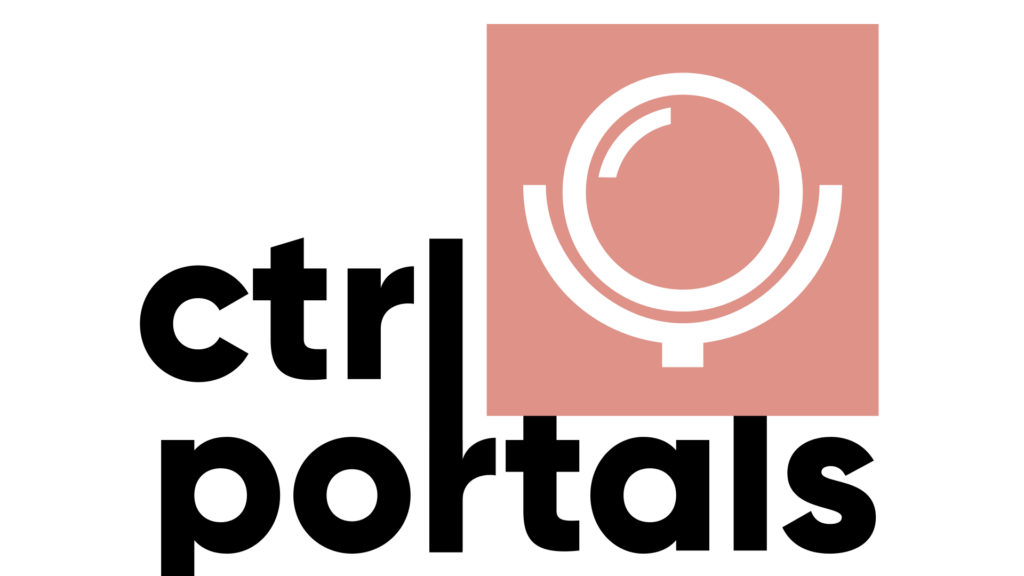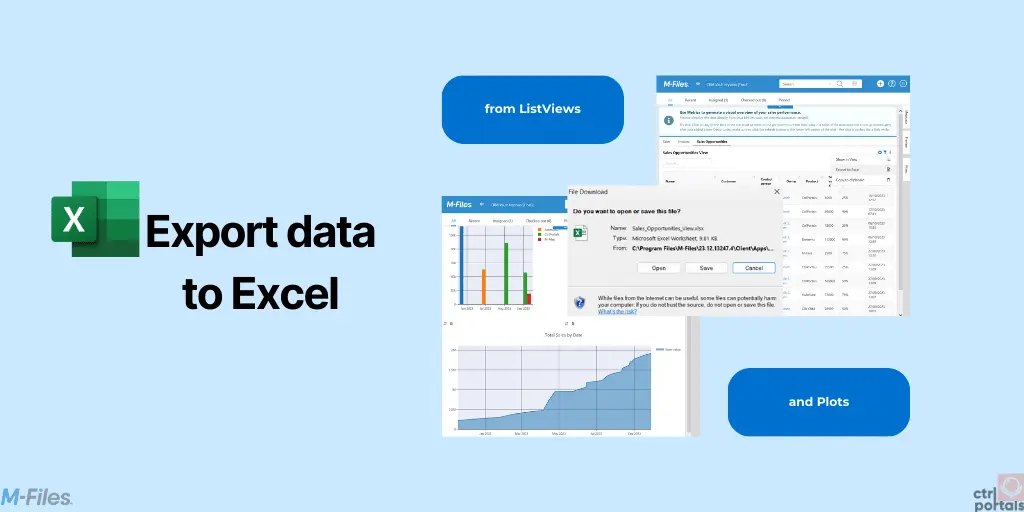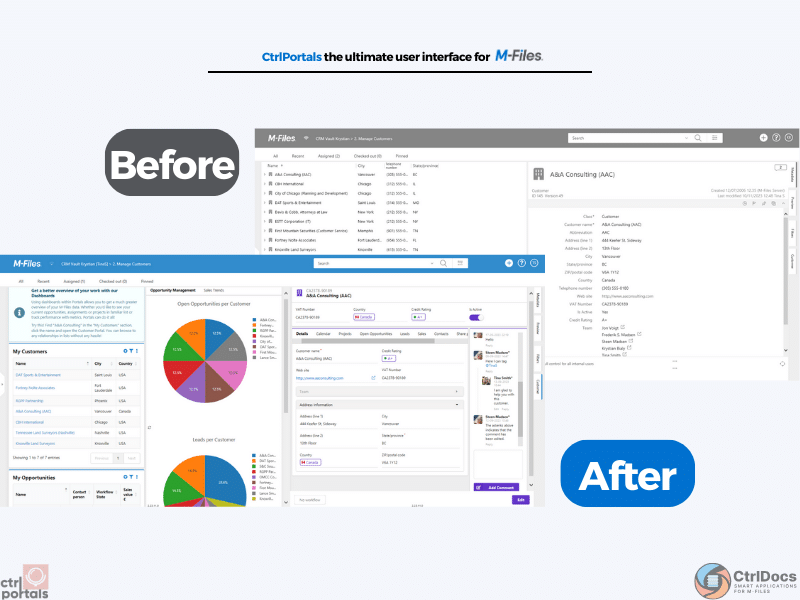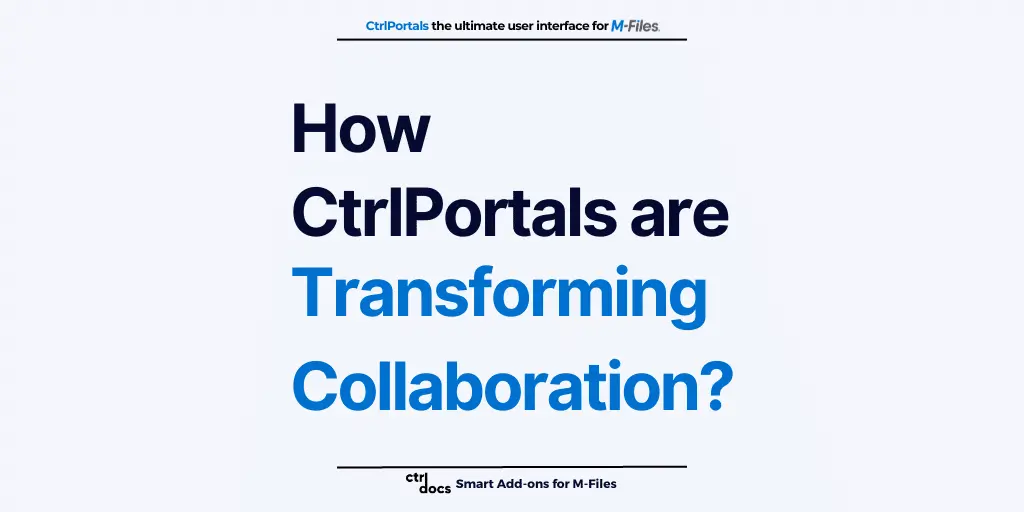Enhance Your Data Analysis
CtrlPortals is a powerful tool that lets you create interactive dashboards, views, and metrics that show real-time insights into your M-Files data. You can use it to visualize and analyze your data without the M-Files Reporting Server or any external databases. Should you need it for deeper analysis, selected data can be exported to a database outside M-Files by using CtrlInsight.
But what if you want to work with your data in Excel? Maybe you want to do some further analysis, formatting, or sharing with your colleagues. Or maybe you just prefer the familiar interface of Excel for your data needs. Whatever the reason, CtrlPortals has you covered with its Export to Excel feature.
It offers more flexibility than M-Files’ built-in export feature. With CtrlPortals, you can export data to Excel XLSX file from two sources:
- go to ListView – the exported file will contain the columns and rows that are visible in the view, based on filters or sorting that you have applied.
- go to Plots – the file will contain the data points used to create the plot, as well as the labels and legends. Here you can export more data points than the standard M-Files limit.
Once you have exported the data, you can open it in Excel and work with it as you normally would. You can edit, format, analyze, or share the data with others.
Why Export Data from M-Files to Excel?
CtrlPortals
Exporting data from CtrlPortals to Excel also allows you to leverage the power of both tools. You can use CtrlPortals to access and visualize your M-Files data in real-time, without any additional setup. And you can use Excel to further manipulate and explore your data.
For example, you can use:
- formulas and functions to perform calculations, transformations, or validations on your data,
- conditional formatting, data validation, or data protection features to highlight restrict, or secure your data,
- pivot tables, charts or slicers.
Why use CtrlPortals Export?
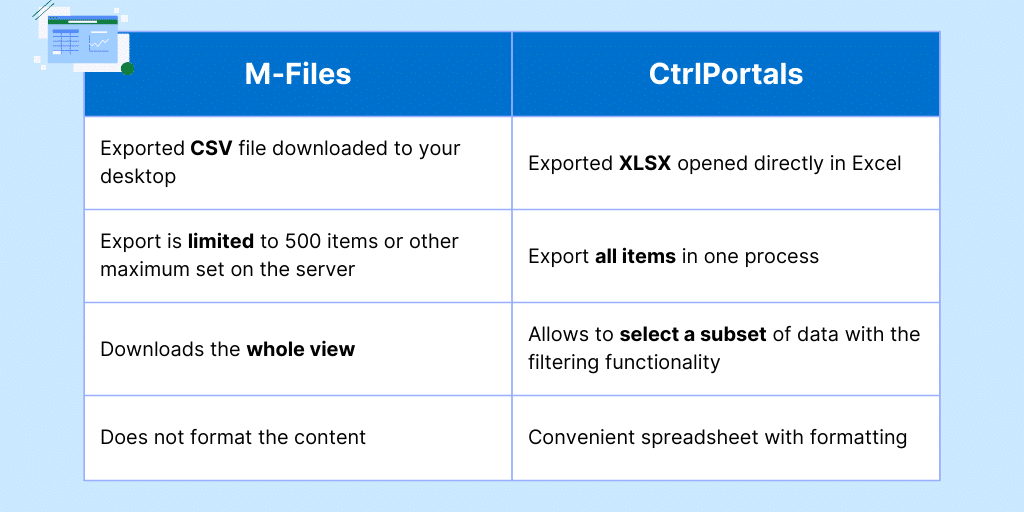
Usability often lies in the small details that simplify daily tasks. We believe that CtrlPortals Export to Excel can significantly accelerate your M-Files data analysis.
Here are a few examples of the benefits you get from using CtrlPortals:
From CtrlPortals Views, you can select the items or apply filters to choose the subset of data you wish to work with.
Unlike M-Files exports, which are restricted to 500 items or other server-defined limits, CtrlPortals allows you to export all items in a single process.
Furthermore, CtrlPortals can export data to an XLSX document format for seamless analysis.
When exporting data from CtrlPortals, you have the option to open it directly in Excel, bypassing the need for another downloaded file on your workstation.
Try It Out Today
If you are not using CtrlPortals yet, you can sign up for a free trial and see how it start to transform your M-Files data experience. You can also check out our more products or go to blog for more information and tips on how to use CtrlPortals.
We hope you enjoy this new feature and find it useful for your data needs. We are always working on improving and adding more features to CtrlPortals, so stay tuned for more updates. And if you have any feedback or suggestions, please feel free to contact us.