
Effortless archiving of Microsoft Teams Documents
Securely Archive and Access Microsoft Teams Documents with CtrlSync and M-Files.

Securely Archive and Access Microsoft Teams Documents with CtrlSync and M-Files.
CtrlSync offers a comprehensive and secure synchronization of documents from chats or folders in Microsoft Teams to a data repository located where you want it – On Premise, Cloud or Private Cloud. By doing so, it effectively archives critical documents.
Teams Archiving allows your organization to securely store information, maintain a clear record of communications and decisions, and protect against data loss. CtrlSync is built on M-Files, the leading Intelligent Information Management platform.
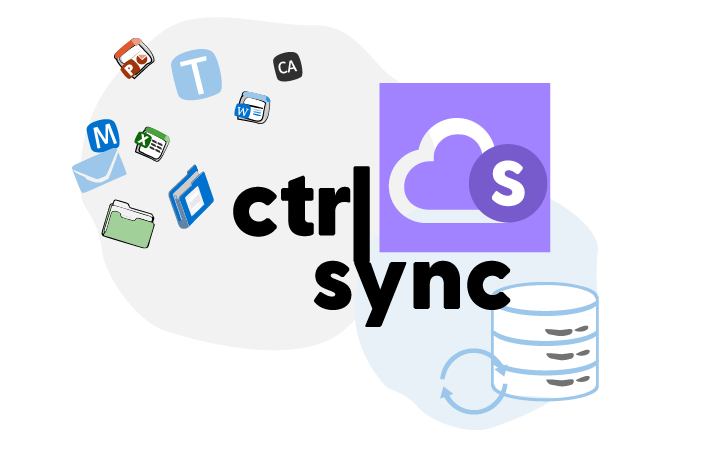
Organizations globally depend on Microsoft Teams for seamless document sharing and collaboration. As document volume increases, implementing a robust archiving solution like CtrlSync becomes crucial for efficient data management and protection.

Many industries have stringent regulations governing data retention and management such as GDPR. Archiving is essential to meet these requirements, and avoid potential fines and legal complications.
Keeping all records in one secure and centralized digital repository, classified by type and retention is key for organizations who need to live up to SEC, FINRA, CFTC, MiFID II, privacy, and other regulations.
Documents archived with high quality metadata facilitate timely and accurate regulatory reporting. Automatic archiving ensures that documents are preserved and can easily be accessed when needed for audits.
Valuable insights and knowledge generated through collaborative platforms like Microsoft Teams are preserved through archiving. Preserve institutional knowledge and insights for future reference and training.
Automatic archiving reduces the burden of manual data management, enabling employees to focus on their core tasks, improving productivity and collaboration.
Having a centralized and searchable archive ensures quick and easy access to documents, significantly improving efficiency and productivity.
Organizations globally depend on Microsoft Teams for seamless document sharing and collaboration. As document volume increases, implementing a robust archiving solution like CtrlSync becomes crucial for efficient data management and protection.
From start to finish, CtrlSync automatically scans for changes and ensures that knowledge is securely stored and never forgotten. Even after a Team is archived, users can continue to access and work on their content within M-Files.

Using CtrlSync for automatic archiving of Microsoft Teams documents offers powerful features that enhance your organization’s efficiency, security, and data management.
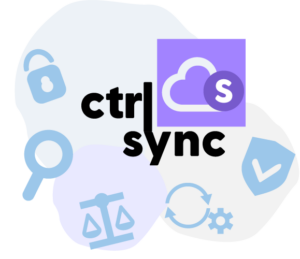
Utilizing a very simple, yet powerful, set of rules based on file location and Microsoft Graph data, metadata is automatically applied to all files.
Automatically determine the type and class of your archived documents, ensuring proper processing and handling.
Ensure that knowledge never gets lost from your Teams with automatic backups. CtrlSync monitors a Team over its entire lifetime and even keeps copies of deleted documents.
Ensure that the original permissions of the content remain intact and get an overview of who has access to what at all times.
Whether the data is in transit or at rest, be confident that the files are encrypted and handled with the utmost care
All files are automatically indexed and made searchable. Users can search for content based all metadata, including who wrote the content and where it originated from.
M-Files is an intelligent information management platform that helps organizations manage, secure, and process documents and information efficiently. It leverages advanced technologies like artificial intelligence and a metadata-driven architecture to provide seamless access to information, ensuring that users can find and use the right content at the right time.
With M-Files, all archived documents are indexed and made searchable using metadata. Users can perform advanced searches based metadata, significantly improving the efficiency of information retrieval. M-Files offers the possibility to connect to a multitude of document repositories like network folders, SharePoint Sites, Google Drive, and ERP document repositories.
Integrate Microsoft Teams with M-Files using CtrlSync to create a centralized repository, bringing all organizational content together for easy access and management.
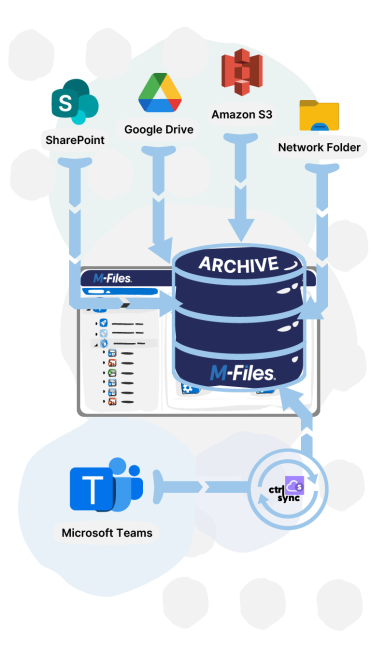

Sign up to try a truly integrated archival solution.
We can help you get started!

Frequently Asked Questions About Microsoft Teams Document Archiving with CtrlSync
Any files that have been synchronized using CtrlSync will persist in M-Files even if the original is removed from Microsoft Teams. This ensures that content is always available and is easily restored if required.
CtrlSync is configurable to either prevent any user modifications from M-Files, or to allow users in M-Files to modify the documents. When a document is edited from M-Files, it is checked out in Microsoft Teams, ensuring that no-one else can modify the document. Upon saving, the changes are uploaded to Microsoft Teams and the file is checked in once again.
All files synchronized using CtrlSync into M-Files are fully indexed and searchable using full-text search or metadata related queries. If you have any specific needs, please reach out to us.
CtrlSync also works great with Microsoft SharePoint sources, allowing users to automatically archive SharePoint subsites with ease. If you have any specific needs for archiving sources, please reach out to us.
Yes, archiving with CtrlSync helps secure documents within your own subsidiary’s Teams domain.
It is configurable how often sources are checked for changes and can be set to anywhere as often as every minute to once a day. We of course recommend taking into account how many sources you have and setting the schedule accordingly. If you have any specific needs, please reach out to us.
Yes, archiving using CtrlSync helps secure documents withing your own subsidiary’s Teams or SharePoint domain. If you have any specific needs, please reach out to us.
Using our product CtrlTMS, it is possible to automatically discover Teams and even start the synchronization process immediately. If you have any specific needs, please reach out to us.