M-Files Application Installation#
In order to install a new M-Files Application you need administrative access via the M-Files Admin utility to the target vault. In the utility connect to the server of the target vault. From the list of document vaults, find and right click on the target vault and select Applications.
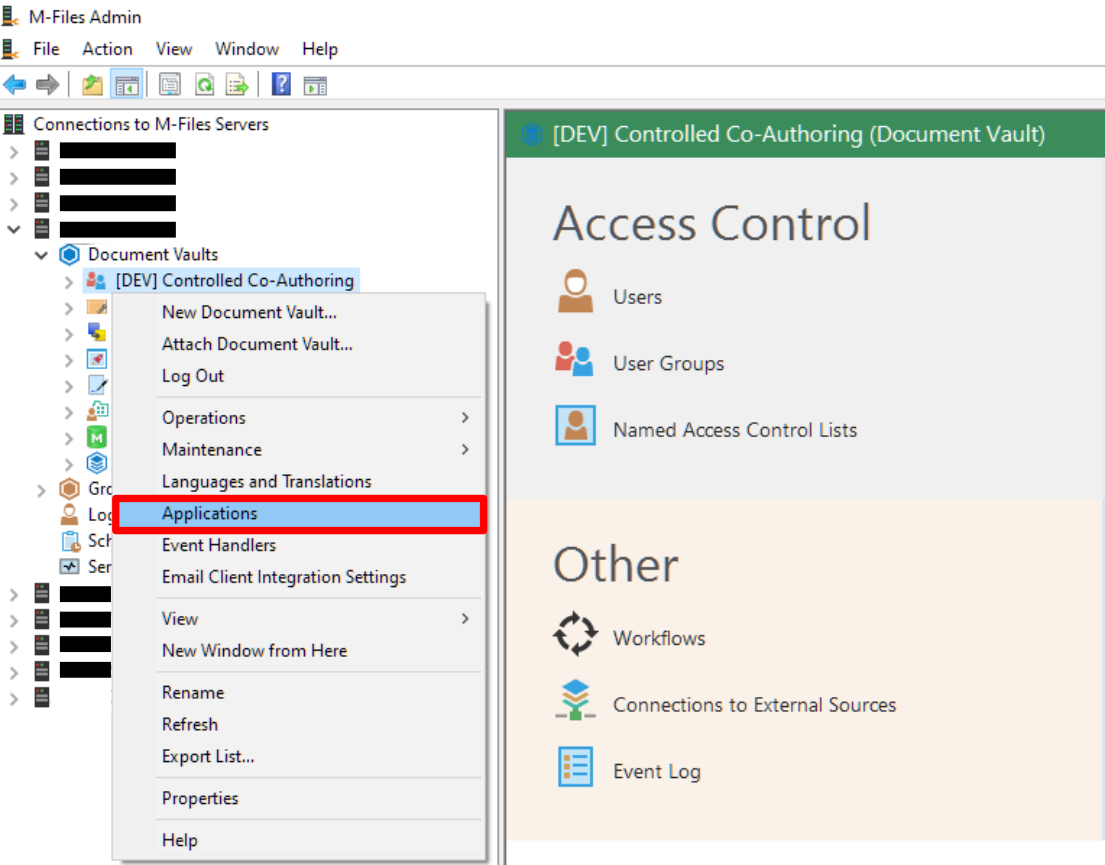
Right-click on the target vault in M-Files Admin and click on Applications.
In the Applications menu you will find a list of all installed applications in the target vault. To install a new application select the Install button.

The list of installed applications in the target vault.
Typically vault applications will have the extension .mfappx but .zip archives are also valid in most cases. UI applications are typically distributed within vault applications and are rarely installed separately. However, UI applications will have the extension .zip. In any case, find the application that you wish to install and hit Open.
Vault application installations require a restart, so be sure to plan and schedule a moment of downtime with your users. In most cases, a vault restart should only take a few minutes. Once installed you need to close the Applications menu to start the restart process. UI application installations do not require a restart.
M-Files Vault Application License Installation#
Most applications require some kind of license to run. Only Vault Applications may need licenses to run, whereas UI applications do not. Just like in the previous section, find the Applications menu in M-Files Admin for the target vault.

Right-click on the target vault in M-Files Admin and click on Applications.
Find the application that you need to install a license for, click on it and select the License button.
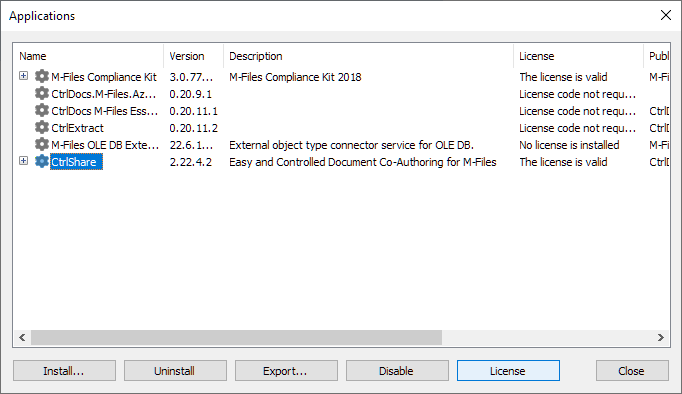
Find the application you need a license for, click on it and select License.
From the license menu you can see the current license status of the installed application. The status also includes information about any license errors, expiration date and so on. To install a new license select the Install License… button. From there, find a license file with the extension .lic and hit Open.
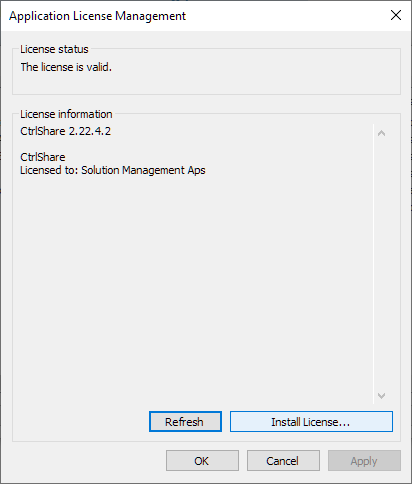
The license status of an M-Files Vault Application.
Finally, sometimes an application may require a restart to work properly after a new license has been applied, so be sure to plan and schedule a moment of downtime with your users. In most cases, a vault restart should only take a few minutes.
Now you can return to configuring your new application!