CtrlPortals - 2.24.9.9 - Release Notes#
In this release, we’ve focused on addressing key bugs and enhancing the overall functionality and customization of portals. With improvements across theming, markdown usage, and plotting, this update delivers a more streamlined and user-friendly experience.
Portal Controls Enhancements#
Admins can now control when a version comment is shown and required, enabling a version comment to be displayed not only on state changes, but also based on properties using portal rules.
Option for State Transitions: Always show a version comment on state transitions.
Control Version Comment Based on Portal Rules: Control if a version comment is shown to the user or mandatory using two new options.
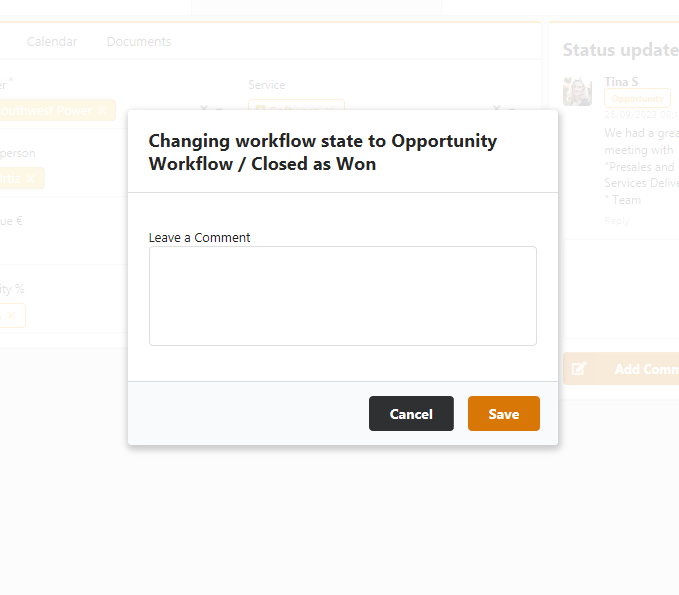
Theming Enhancements#
Customization is a key focus in this release, enabling users to define and control the look and feel of their portals more flexibly:
Global Theme Setting: Apply a consistent theme across all portals and dashboards with a single setting.
Individual Theme Controls: Customize the theme of each dashboard and portal independently.
Component Colors: Control the color of individual components such as buttons, accents, and lookup values.
Custom Colors: Use custom hex colors for more precise theming, instead of relying solely on predefined color sets.
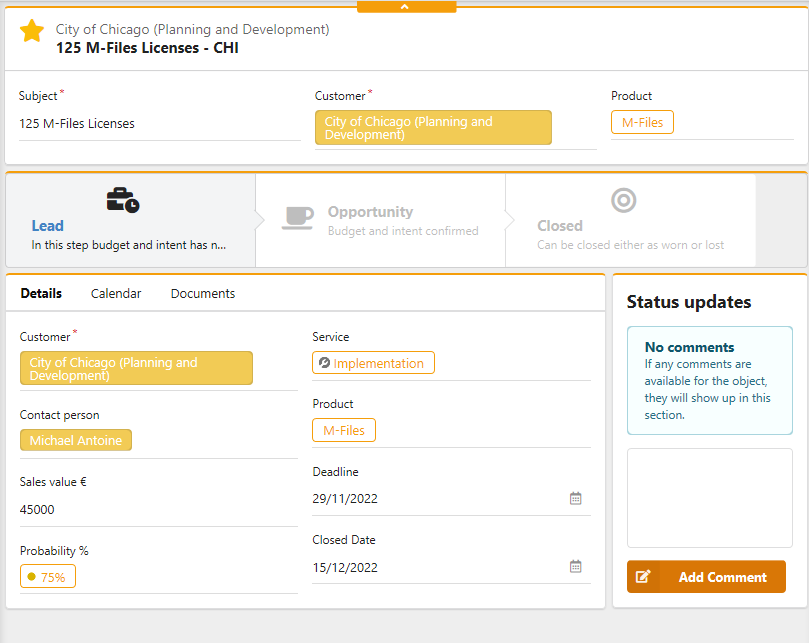
Markdown & Comment Improvements#
This release adds new capabilities to the commenting system, making collaboration easier and more efficient:
Image & GIF Support: Users can now show and paste images and GIFs directly into comments.
Image Viewing in Modals: Clicking on comment images now opens them in a modal for better viewing.
Mentions: VNext-style mentions are now supported in comments.
Default Workflow: Comments now correctly apply the default workflow set on the comment class if applicable.
Email Notifications: Users mentioned in comments will now receive email notifications.
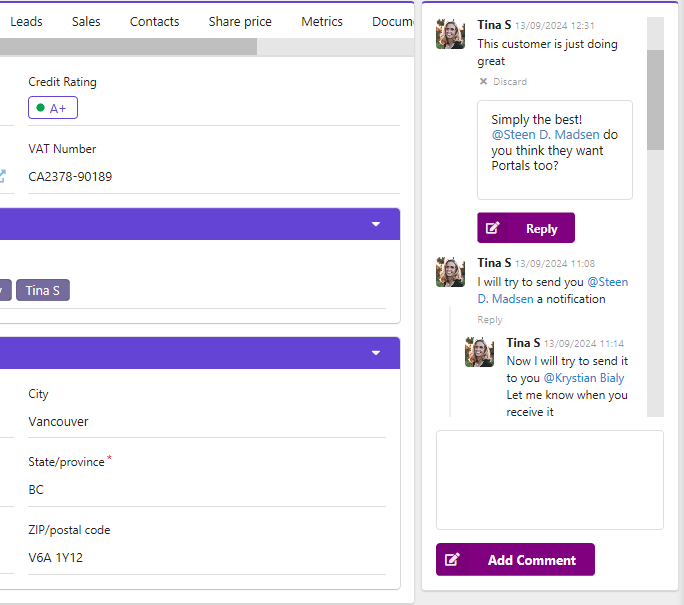
Plotting Improvements#
We’ve refined the plotting functionality to offer better performance and visualization accuracy:
Performance Boost: General plotting performance has been optimized.
Data Reusability: The same data is now re-used if queries are largely unchanged, improving efficiency.
Date Grouping Fix: Fixed an error where grouping dates by week did not display correctly.
Bar Chart Improvements: The positioning and layout of bar charts have been enhanced for better readability.
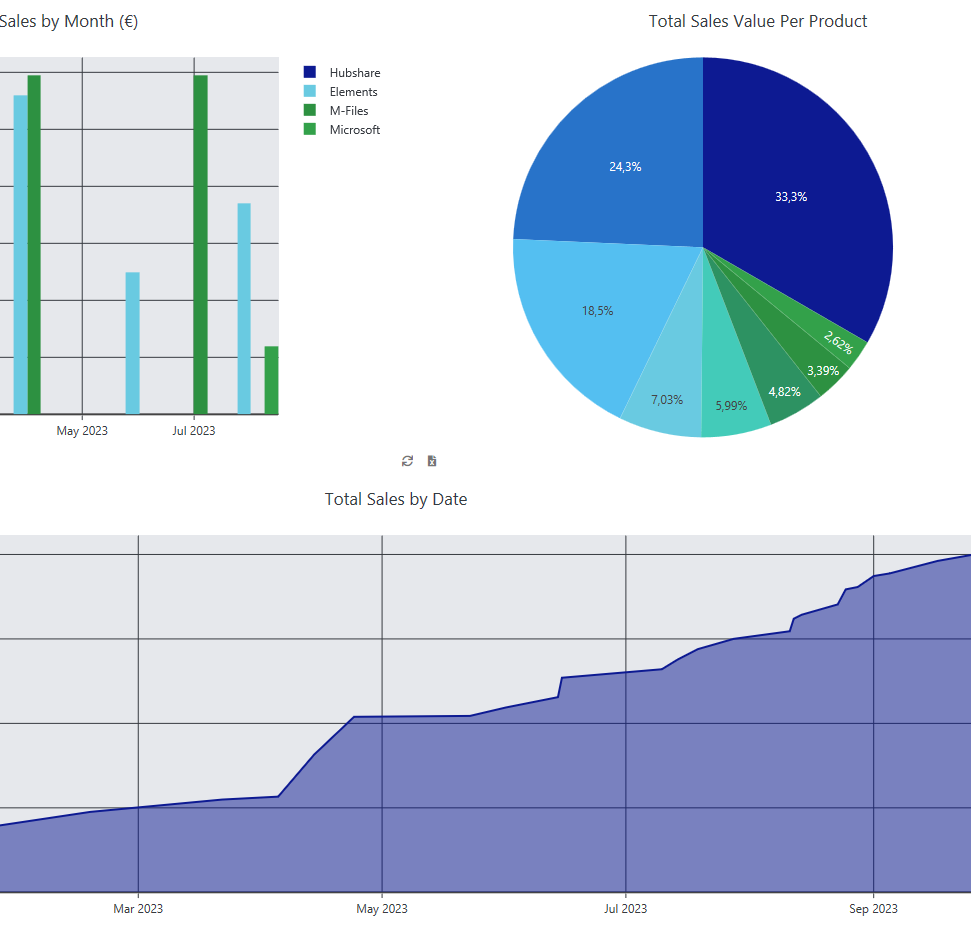
General Bug Fixes#
This release resolves several issues that enhance the reliability and consistency of CtrlPortals:
HTML Rendering: Images within HTML now display as intended.
Form Behavior: Forms in tabs that aren’t initially rendered now become editable when portals are set to edit mode after being rendered.
Portal Behavior: Portals now close when selections are removed or modified.
Navigation Fix: Dashboards that replace the home view in classic web mode no longer reopen unexpectedly during browsing history navigation.
Calendar Events: Fixed a bug that caused all-day calendar events to incorrectly jump to the next day.
Localized Timestamps: Timestamp formatting in the calendar is now more consistent and follows the user’s locale settings.
Value-list Sorting: Valuelist based properties now correctly sort values according to the setting on the property defintion.
This update focuses on reliability, enhanced customization options, and improved performance across CtrlPortals, making it more powerful and user-friendly for our business customers.